| All affiliates
are paid through ClickBank.com and are provided with Real-Time
statistics. Payments are processed by clickbank which in turn issues checks to
both PrenuptialAgreementForm.com and the affiliate. Clickbank is used by thousands of
online merchants and Hundreds of thousands of affiliates!
We hold all of
our affiliates to a strict advertising standard. By promoting our program, you
expressly agree to the following agreement.
Step 1.
To join our affiliate program, you must first be a member of Clickbank.
Sign
up Here . ClickBank will track
all affiliate sales for you and email you every time you make a sale!

Step
2. Read
our affiliate agreement located here
Step 3.
Generate Links as shown below:
Please
use the following format to link to us:
http://xxxx.prenuptial.hop.clickbank.net
Simply replace the xxxx with the alias you
chose when you signed up to ClickBank.
Example:
If your ClickBank alias is red
,
your affiliate link would look like this:
http://red.prenuptial.hop.clickbank.net
Step 4.
Tips on earning maximum revenue from your site
- Place our
ads and graphics on highly trafficked pages
and preferably all pages on your site so more of your visitors
will see them. Remember that as more visitors will see and click our ads,
more sales are generated resulting for commission for you. Click here for
to Access Our Graphics.
- Place ads
and graphics in the part of the page that the users
see without scrolling. Again, remember that as more visitors will see
and click our ads, more sales are generated resulting for commission for you.
- Send emails to
your mailing list subscribers.
FREQUENTLY
ASKED QUESTIONS:
How will I be
paid the commissions I earn?
ClickBank issues
checks twice monthly by ClickBank and mailed to you.
I've made a
sale, why haven't I received a check?
You may not have
reached your selected payment preference: In your account you may select an
amount from $10 to $5000 as your payment preference. The default setting is
$50. ClickBank holds your check until your payable balance reaches this
amount. To change your payment preference, simply login to your Clickbank
account, click the link to "access your account", click the link to
"modify your account", select the desired amount from the drop down
menu, and click the "save changes" button. We recommend
setting it to $10.
Need help, please Email
us using this form
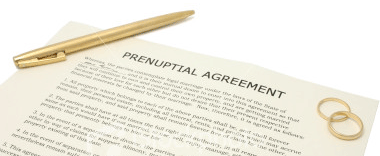
|